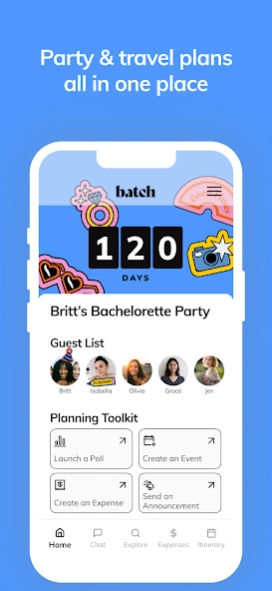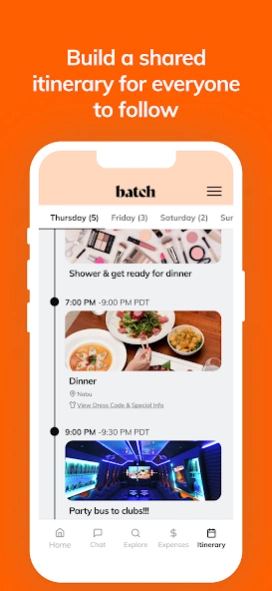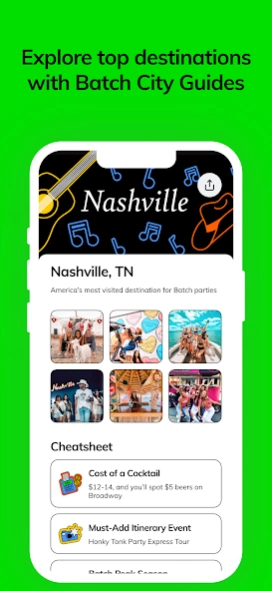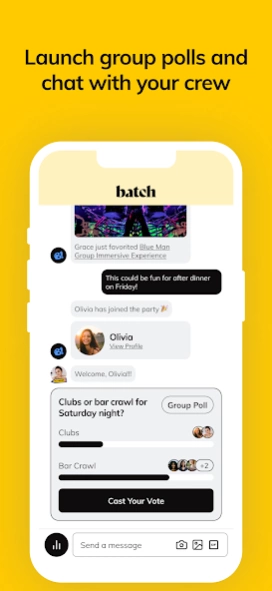Version History
Here you can find the changelog of Batch: Let’s Party since it was posted on our website on 2019-07-19.
The latest version is 4.0.20 and it was updated on soft112.com on 22 April, 2024.
See below the changes in each version:
version 4.0.20
posted on 2024-04-09
Contains bug fixes and other improvements.
BACH rebranded to Batch: the all-in-one party platform. Our goal, in becoming Batch, is to become the go-to platform for bachelorette parties plus all of your other celebratory events. Whether it's a bachelorette party, girls trip, birthday party, or dinner party…we want to be there for you. We’ve added over 2,000 cool experiences in over 25 of the top cities and created exclusive perks.
version 4.0.11
posted on 2024-01-17
Contains bug fixes and other improvements.
version 4.0.5
posted on 2023-11-07
NEW! We've updated our expense creation flow!
We've also fixed some bugs and made other improvements.
BACH rebranded to Batch: the all-in-one party platform. Our goal, in becoming Batch, is to become the go-to platform for bachelorette parties plus all of your other celebratory events. Whether it's a bachelorette party, girls trip, birthday party, or dinner party…we want to be there for you. We’ve added over 2,000 cool experiences in over 25 of the top cities and created exclusive perks.
version 4.0.4
posted on 2023-10-27
NEW! We've fixed an issue where the itinerary became unresponsive after adding events.
BACH rebranded to Batch: the all-in-one party platform. Our goal, in becoming Batch, is to become the go-to platform for bachelorette parties plus all of your other celebratory events. Whether it's a bachelorette party, girls trip, birthday party, or dinner party…we want to be there for you. We’ve added over 2,000 cool experiences in over 25 of the top cities and created exclusive perks.
version 4.0.2
posted on 2023-10-16
NEW! We've made several improvements to polls. Also fixed issues for parties without a destination.
BACH rebranded to Batch: the all-in-one party platform. Our goal, in becoming Batch, is to become the go-to platform for bachelorette parties plus all of your other celebratory events. Whether it's a bachelorette party, girls trip, birthday party, or dinner party…we want to be there for you. We’ve added over 2,000 cool experiences in over 25 of the top cities and created exclusive perks.
version 4.0.1
posted on 2023-10-03
Fixed issue where parties with no dates could not view experiences in detail.
BACH rebranded to Batch: the all-in-one party platform. Our goal, in becoming Batch, is to become the go-to platform for bachelorette parties plus all of your other celebratory events. Whether it's a bachelorette party, girls trip, birthday party, or dinner party…we want to be there for you. We’ve added over 2,000 cool experiences in over 25 of the top cities and created exclusive perks.
version 3.25.1
posted on 2023-09-05
Includes crash fixes and general improvements to the app.
Please reach out to us at help@thebach.com if you experience any issues!
version 3.25.0
posted on 2023-08-01
We have addressed issues causing users to be logged out of the BACH App. Please reach out to us at help@thebach.com if you are experiencing any issues with the App.
version 3.24.1
posted on 2023-07-21
We have addressed stability issues and made improvements related to chat. If you are experiencing issues, please reach out to us at help@thebach.com
version 3.23.0
posted on 2023-06-06
NEW! We now display durations to all of our booking options so you always know what to expect.
NEW! Users can now enter travel info outside of their party dates to accommodate guests who might be arriving early or leaving late.
NEW! We are highlighting recently added experiences so you can always stay up-to-date on the most exciting additions to our marketplace.
Includes crash fixes and general improvements to the app.
Please reach out to us at help@thebach.com if you experience any issues!
version 3.20.0
posted on 2023-04-27
NEW! We have added itinerary templates to top BACH cities to help you plan the perfect action-packed weekend for your crew.
We've also address some crashes and made some general improvements to The BACH app.
Please reach out to us at help@thebach.com if you experience any issues!
version 3.19.0
posted on 2023-04-12
NEW! If you book an experience on thebach.com and have an existing party in the app, we will automatically associate your order to your in-app party to make your planning process more flexible than ever.
NEW! We have added menus to our dining options so you know exactly what to expect when booking your next group dinner through BACH.
We've also address some crashes and made some general improvements to The BACH app.
Please reach out to us at help@thebach.com if you experience any issues!
version 3.17.3
posted on 2023-03-15
NEW! You can now specify the the number of guests when booking a per-person add-on.
We've address some crashes and made some general improvements to The BACH app.
Please reach out to us at help@thebach.com if you experience any issues!
version 3.0.0
posted on 2022-04-13
* NEW! Read reviews from other BACH groups on popular experiences
* NEW! Plan your itinerary with a little help from our in-app quiz, giving you exciting recommendations based on your group's vibe and party style.
* NEW! Launch polls and gain insight from your guests with templates based on popular polls from other planners.
* And as always, we've squashed some bugs that have been brought to our attention and improved app performance across the board for faster load times and less glitches.
version 2.92
posted on 2021-11-16
BACH gives you everything you'll need to plan the perfect bachelorette trip! We're continuously updating the app to make your experience as seamless as possible.
NEW! We've made bookable experiences in your destination even easier to discover.
Sort through hundreds of exciting activities by category, including themed party buses and tours, day-drinking lake trips, stunning decoration packages, and so much more!
What are you waiting for? The party's inside! Let's plan something incredible.
version 2.91
posted on 2021-09-01
Planning a BACH isn’t just about locking in an itinerary-it’s about hyping the party! We’re bringing all the exciting features of the BACH app right to your seltzer-poppin’ fingertips with our newly designed Planning Toolkit. Send an announcement to your crew, launch a poll about an activity you’re interested in, or check off the planning checklist before the big trip, all from your party’s home screen! See all 6 of BACHers’ favorite features in one convenient location and start the hype now.
version 2.9
posted on 2021-06-02
Introducing BACH Houses for your bachelorette getaway! Tired of all the extra fees when renting a home for your oh-so-deserved vacay? Looking for a spot for your soirée without those confusing party bans? Well, look no further than your favorite group travel planning app to find perfectly picked places for your big party.
Groups traveling to Miami and New Orleans are getting first dibs at our new collection of BACH Houses, with listings rolling out for Nashville and Scottsdale super soon!
version 2.8
posted on 2021-04-29
It's BACH Summer, baby! And we're here to make it a season of celebration for you and your friends. How?
~ We've added more things to do for fun summer itinerary ideas
~ We've made it even easier to ask guests to enter their travel info
~ We've added more experiences that you can book directly in the app
~ We've planned fun giveaways and events for parties happening this summer
So go ahead and crack open your first rosé of the season and start planning your party on the BACH app!
version 2.7
posted on 2021-04-08
Important fixes to crashes and bugs to help you plan your ultimate BACH party! We love to hear all feedback you have at info@thebach.com
version 2.5
posted on 2021-02-09
Introducing BACH Decision Protection-to help keep your plans on track!
Book itinerary activities any time you like and don’t stress about plans changing. You can make adjustments (or even cancel) up to 14 days before your party, at no additional cost. No cancellation fees. Not even a harshly worded email. And you’ll get your money back, no questions asked.
Give it a try, we’ve got your BACH. (See what we did there?)
version 2.4
posted on 2021-01-30
Planning the perfect BACH is serious business. It’s gotta be just right for your guest of honor.
To make it easier, check out new rows of itinerary ideas and activity recommendations below your itinerary. Tap the heart on your favorite activities throughout the app and they’ll show up here, too.
We’ve also been busy adding more BACH City Guides to share an overview of popular destinations and collect all of our top recs in one place.
And we did it all, just for you. Because you’re special.
version 2.3
posted on 2020-10-06
What better time for your favorite BACH party app (hey, that's us!) to get a makeover than during the times of perpetual sweatpants and do-it-yourself haircuts?! With this update we're bringing you a new look, new destinations (hello, Denver and San Diego!), and new bookable BACH experiences that are protocol-friendly and ready for you to continue the party safely, in new ways.
version 2.1
posted on 2020-08-26
We work every day to make BACH the best planning app for your bachelorette or bachelor party. Chat, book events, manage expenses and get inspired for the party of a lifetime.
version 1.9
posted on 2020-06-04
Thanks for using BACH! We update our app regularly to improve your experience. The latest version include several design enhancements, bug fixes and performance improvements.
version 1.8
posted on 2019-12-13
Upgrade your app to unwrap some gifts we made just for you, like:
- a step by step planning checklist to help the true heroes out there, the BACH party planners
- a one-click way to share BACH activity ideas to BACH chat and get opinions from all members of your party
- and because Mariah Carey on repeat always makes us feel ~extra~ generous, we’re sharing our very first promo code ever right here...for the mighty ones who make it all the way to the end of update messages.
version 1.7
posted on 2019-11-06
This new upgrade is all about taking care of business and making sure nothing gets in between you and planning your best BACH party ever. We’ve fixed some app freezes, squashed the bugs you helped us find, and are even trying out some new tech to make the BACH app faster than ever, all just for you and your crew
version 1.5
posted on 2019-10-18
+ A new way to make decisions - get input from the group without the endless text threads with BACH polling! Ask any question and let your party members vote on their preference.
+ Make an announcement to everyone on the guest list directly on your party dashboard. No more excuses for people not seeing your suggestions for what to pack in email #147.
+ Automatically see your check in and check out times on your itinerary, because sometimes it’s the little things that make you :)
version 1.4
posted on 2019-08-22
+ now your party members can add their flight information right at the top of your BACH itinerary, so you can ditch the endless google docs of flight details
+ you can add party members directly, no longer waiting forever for that last person who never checks their emails to add them to itinerary events and split expenses with them!
+ and, our personal favorite, you can now tell us if your the BACH or the party planner, because we have some special features coming for you special people next
version 1.2
posted on 2019-08-05
Book awesome activities for your BACH parties in Miami, Vegas, and Nashville with the new Explore section!
Step 1: Browse from our high quality, hand-picked activity options in your BACH city
Step 2: Choose the activity perfect fo your BACH
Step 3: Relax with your drink of choice while we do the work to confirm your activity reservation for you
And don't worry, we'll be adding more and more activities in more select cities as we go. But only the best ones, because that's what you deserve
version 1.1
posted on 2019-04-27
Thanks for using BACH! We update our app regularly to improve your experience. The latest version features bookable activities in select cities as well as design enhancements, bug fixes and performance improvements.